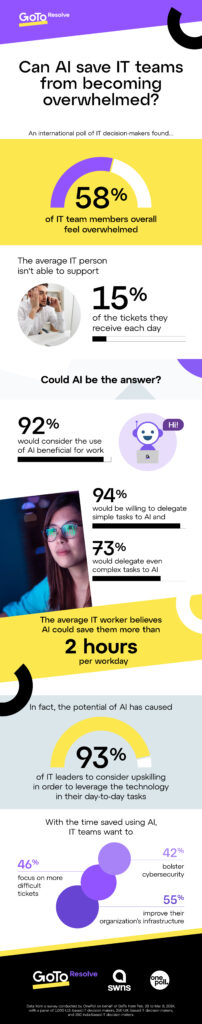What Are Cookies?

If you’ve ever browsed the web, you’ve probably come across a popup asking you to accept “cookies.” But what exactly are cookies on your web browser, and why should you care? Let’s break down the basics.
What Are Cookies?
In simple terms, cookies are small files that websites place on your computer or device to store information about your visit. Think of them as a memory tool that helps websites remember who you are and what you prefer. These files contain data that your web browser saves and can retrieve the next time you visit the same website, making your browsing experience smoother and more personalized.
Cookies were first introduced in the 1990s as a way to improve the efficiency of web browsing. Today, they play an essential role in how modern websites function, enhancing usability, security, and user experience.
Types of Cookies
There are several types of cookies, each serving a different purpose:
- Session Cookies: These are temporary cookies that last only for the duration of your browsing session. They disappear once you close your browser. Websites use them to remember temporary information, like what’s in your shopping cart.
- Persistent Cookies: These cookies remain on your device for a set period, even after you’ve closed the browser. They’re used for things like keeping you logged into a website, saving language preferences, or remembering personalized settings.
- First-party Cookies: These are cookies set by the website you’re visiting directly. They usually store information that improves the website’s functionality, such as your preferences or login information.
- Third-party Cookies: These cookies are placed by a different domain than the one you’re visiting, usually by advertisers or social media networks. They track your online behavior across various websites to deliver targeted ads based on your interests.
What Do Cookies Do?
Cookies enhance your browsing experience in a variety of ways:
- Personalization: Cookies store your preferences, such as language settings or themes, so that websites can adapt to your needs when you return.
- Remembering Login Information: If you’ve ever checked “Remember me” when logging into a site, cookies are what allow that site to keep you logged in.
- Shopping Carts: On e-commerce websites, cookies remember items in your cart even if you navigate away from the page.
- Tracking and Analytics: Many websites use cookies to track how users navigate their pages. This data helps site owners improve their websites and provide better content.
- Targeted Advertising: Cookies also allow advertisers to display ads that are tailored to your interests based on your browsing history.
Are Cookies Dangerous?
For the most part, cookies are harmless and help make the internet easier to use. However, because cookies store information about your online activities, they can raise privacy concerns. Third-party cookies, in particular, can be seen as invasive, as they track your movements across different websites to build detailed profiles about your interests and behaviors.
Fortunately, modern web browsers give you control over your cookies. You can:
- Block third-party cookies: This prevents advertisers from tracking you across multiple websites.
- Delete cookies: Clearing your browser’s cookies removes any saved information about your browsing history.
- Adjust cookie settings: Most browsers allow you to customize how cookies are handled, including enabling or disabling them altogether.