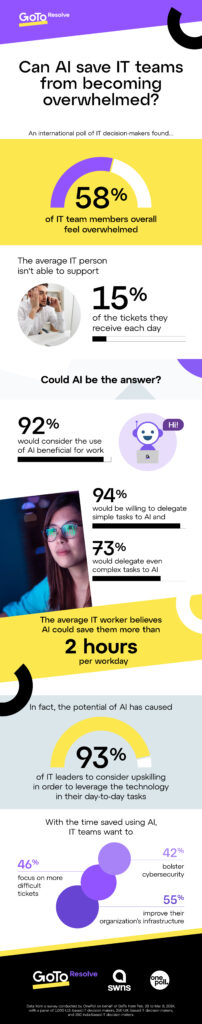Password Managers

Using password managers like LastPass or 1Password offers several significant benefits for individuals and organizations alike:
1. Enhanced Security of Password Managers
- Strong Password Generation: They can generate complex, unique passwords for each of your accounts, reducing the risk of using easily guessable or reused passwords.
- Encryption: Most use strong encryption protocols to secure your passwords, making them nearly impossible to crack without the master password.
2. Convenience of Password Managers
- Single Master Password: Users only need to remember one master password to access all their stored passwords, streamlining the login process across multiple sites.
- Auto-fill Features: Automatically fill in passwords and other forms on websites, saving time and reducing the likelihood of entering credentials incorrectly.
3. Cross-Device Synchronization
- Accessibility: Sync your passwords across multiple devices (computers, smartphones, tablets), allowing you to access your credentials anytime, anywhere.
- Browser Extensions: Many password managers offer browser extensions that enhance your online security by auto-filling passwords and recognizing phishing sites.
4. Secure Sharing
- Password Sharing: Some allow users to securely share passwords and notes with trusted individuals without exposing the actual passwords. This feature is useful for families or teams.
5. Password Auditing
- Security Checks: Password managers often include auditing tools that assess the strength of your passwords and alert you if any passwords are weak or if any accounts have been compromised in data breaches.
- Reminders to Update: They can remind you to update passwords regularly, ensuring your accounts remain secure over time.
6. Multi-Factor Authentication (MFA) Integration
- Added Security Layer: Many password managers support MFA, providing an extra layer of security. This helps protect your accounts even if your master password is compromised.
7. Reduced Risk of Phishing Attacks
- Safe Browsing: By auto-filling passwords only on legitimate websites, they help reduce the risk of falling victim to phishing attempts.
8. Password Managers as Organizational Tools
- Categorization: Password managers often allow you to categorize and label your passwords, making it easier to find and manage them.
- Secure Notes: Many also offer the option to store secure notes, such as answers to security questions or sensitive information, in a protected format.
In a digital landscape where security threats are prevalent, using a password manager like LastPass or 1Password can significantly enhance your online security while also improving convenience. By adopting such tools, users can better manage their passwords, protect their personal information, and reduce the risk of identity theft and other cyber threats.