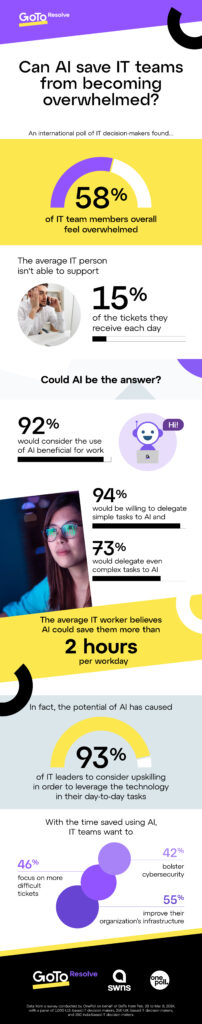Wi-Fi Router Cyberattacks

Experts Warn: Your Wi-Fi Router is at Risk of Cyberattacks – Here’s How to Protect It
In today’s increasingly connected world, Wi-Fi routers have become an essential part of our everyday lives, enabling the seamless operation of smart devices, laptops, and more. However, with convenience comes risk, and experts are warning that Wi-Fi router cyberattacks have become a significant target. As the central hub for home and business networks, routers can provide a gateway for hackers to access personal information, inject malware, or disrupt services. It’s essential to understand the threats posed to your router and the steps you can take to mitigate these risks.
Why Wi-Fi Routers are Targeted
Wi-Fi routers are particularly attractive to cybercriminals for several reasons:
- Central Hub of the Network: Routers serve as the bridge between all devices on a network and the internet. Once compromised, hackers can potentially access any device connected to that network.
- Often Left Unsecured: Many users install a router and forget about it, leaving it with default settings or outdated firmware. These neglected devices are prime targets for attackers.
- Lack of Awareness: People tend to secure their laptops and smartphones but often overlook their routers, assuming they’re less vulnerable. This creates an easier entry point for attackers.
- Gateway for Sensitive Information: Routers handle all network traffic, including emails, personal data, financial information, and more. Once compromised, hackers can intercept and manipulate this data.
Common Router Vulnerabilities
Several vulnerabilities can put Wi-Fi routers at risk, making them attractive targets for cybercriminals:
- Default Passwords and Login Credentials: Many routers come with default usernames and passwords that are easy to guess, such as “admin” or “password.” These should be changed immediately upon installation.
- Outdated Firmware: Router manufacturers regularly release firmware updates to patch vulnerabilities. If you fail to update your router, you leave it open to exploitation by hackers.
- Weak Encryption Standards: Some older routers still use outdated encryption protocols like WEP (Wired Equivalent Privacy), which can be easily cracked. Modern routers should use WPA2 or WPA3 encryption.
- Open Ports: Routers often have open ports to facilitate remote access or certain internet services. If not properly secured, these ports can be exploited by attackers to gain unauthorized access.
- UPnP (Universal Plug and Play): UPnP is a protocol that allows devices on the same network to discover and connect to each other easily. However, it can also open the door for attackers if not properly configured.
Signs Your Router May Be Compromised
How can you tell if your router has been hacked? Here are a few warning signs:
- Unexplained Slowdowns: A compromised router may be used to launch attacks on other systems, causing your internet speed to slow down as the bandwidth is consumed.
- Suspicious Device Connections: Check the list of devices connected to your network. If you notice any unfamiliar devices, it could indicate a breach.
- Redirects to Suspicious Websites: If your browser is being redirected to strange or malicious websites, it could be due to a compromised router.
- Changes to Router Settings: If you notice settings on your router have been altered without your knowledge, such as changes to the DNS server, this is a red flag.
Steps to Secure Your Wi-Fi Router
Now that we understand the risks, let’s explore what you can do to keep your Wi-Fi router safe from cyberattacks.
1. Change the Default Username and Password
One of the first steps in securing your router is to change the default login credentials. Default usernames and passwords are often published online and are a major weak point. Choose a strong password that includes a mix of uppercase and lowercase letters, numbers, and special characters.
2. Keep Firmware Up to Date
Just like your smartphone or computer, routers have operating systems that require regular updates. Manufacturers release firmware updates to fix security flaws and add new features. Make sure to check for firmware updates regularly and apply them as soon as they are available.
3. Enable Strong Encryption
Ensure that your Wi-Fi network is using strong encryption protocols like WPA2 or WPA3. These encryption methods are much more secure than outdated protocols like WEP. WPA3, in particular, offers enhanced protection, making it harder for attackers to crack passwords.
4. Disable Remote Management
Many routers allow for remote management, meaning you can access your router’s settings from anywhere in the world. While this feature may be convenient, it can also be risky if not properly secured. Disable remote management unless you absolutely need it, or ensure it is protected by strong passwords and encryption.
5. Turn Off WPS (Wi-Fi Protected Setup)
Wi-Fi Protected Setup (WPS) allows devices to connect to your network with the push of a button. While convenient, WPS is vulnerable to brute-force attacks. Disabling this feature will add an extra layer of protection to your router.
6. Set Up a Guest Network
If you have visitors who need to use your Wi-Fi, consider setting up a guest network. This keeps your main network more secure by isolating guest devices, preventing potential malware from spreading to your personal devices.
7. Monitor Connected Devices
Periodically review the list of devices connected to your network. This can be done through your router’s management interface. If you notice any unfamiliar devices, take action by changing your password and disconnecting the suspicious devices.
8. Use a VPN
A Virtual Private Network (VPN) encrypts your internet traffic, adding an extra layer of security. Even if a hacker gains access to your router, they won’t be able to see the data you are transmitting if you are using a VPN.
9. Disable Unnecessary Features
Turn off any features you’re not using, such as UPnP or open ports for gaming consoles or remote access. The fewer services your router is running, the fewer opportunities there are for hackers to exploit.
10. Use Network Firewalls
Many routers come with built-in firewalls. Make sure this feature is enabled to provide an additional layer of defense against cyberattacks. For more advanced protection, consider using an external firewall as well.
Wi-Fi routers are a crucial element of modern internet connectivity, but they also present significant security risks if left unprotected. By following the steps outlined above, you can greatly reduce the chances of your router falling victim to cyberattacks. Staying vigilant and keeping your router’s security up to date will help protect your personal data and ensure your network remains safe.