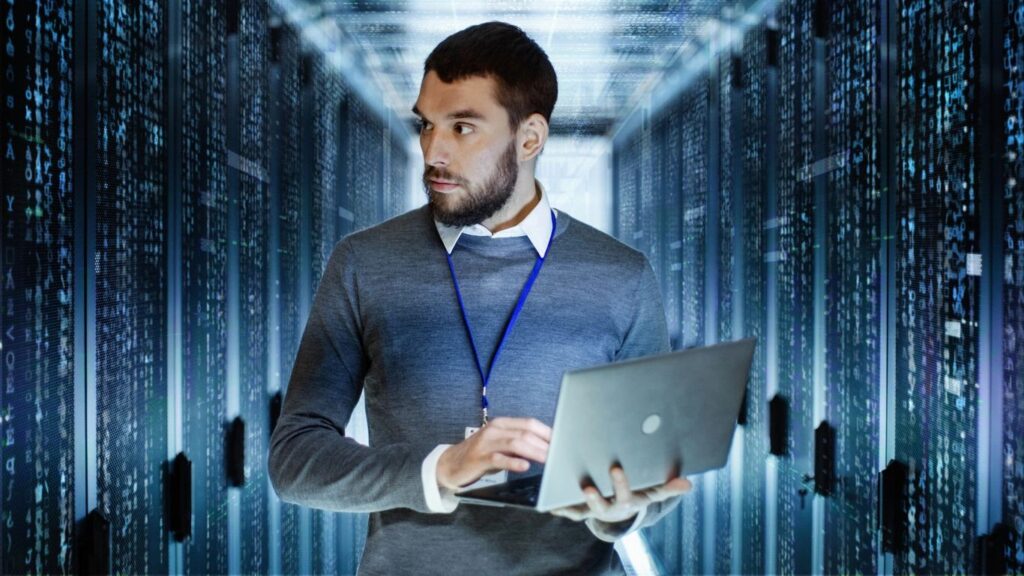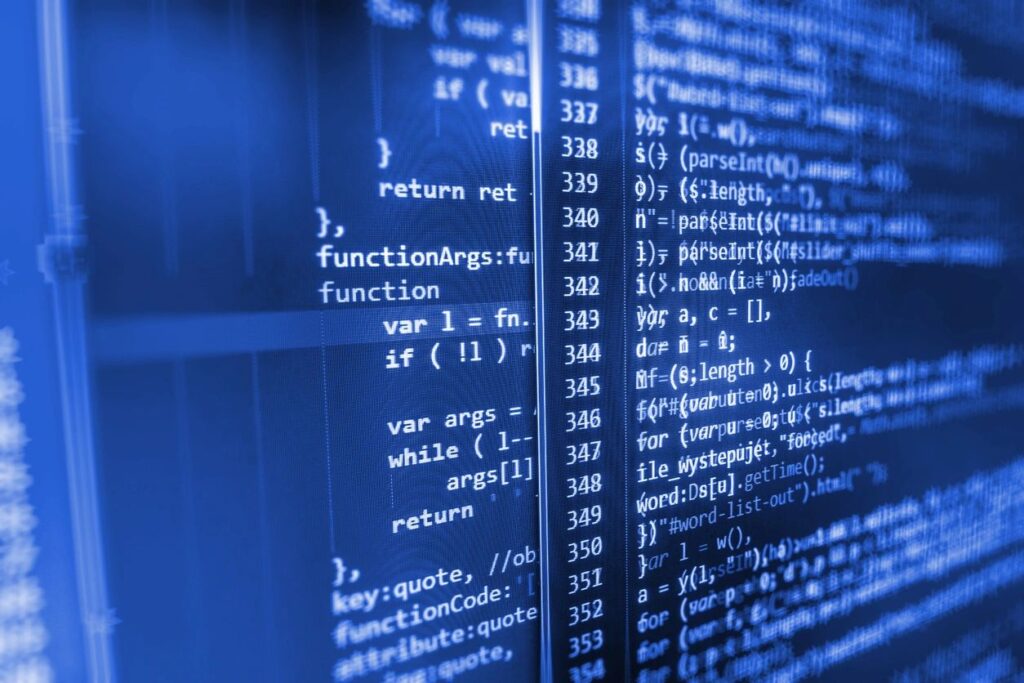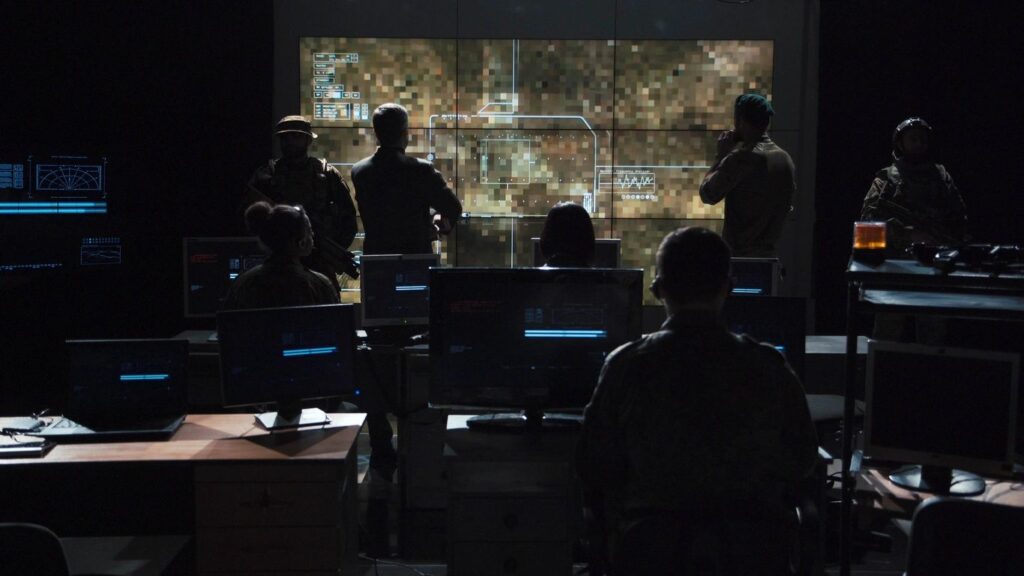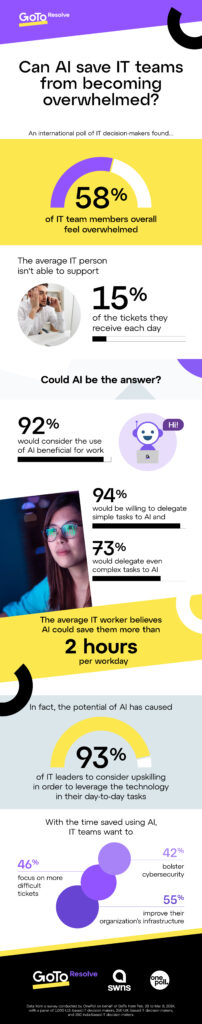Fidelity Data Breach Exposes Details of Thousands of Customers
Fidelity Data Breach Exposes Details of Thousands of Customers: What You Need to Know In today’s digital age, data security has become one of the most critical concerns for businesses and consumers alike. A recent data breach at Fidelity, one of the largest financial services companies in the world, has once again highlighted the importance…
Read more