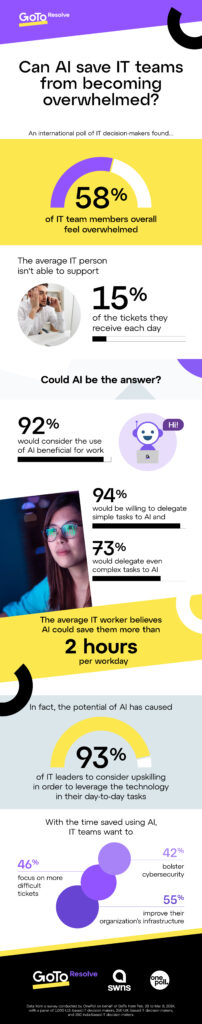Install the Latest Windows Updates Immediately

Why It’s Crucial to Install the Latest Windows Updates Immediately
In today’s rapidly evolving digital landscape, keeping your operating system up-to-date is not just a matter of preference—it’s a necessity. Windows updates are designed to enhance the functionality, performance, and security of your computer, and delaying or ignoring these updates can expose you to a range of risks. Here’s why installing the latest Windows updates as soon as they become available is so important:
1. Enhanced Security
One of the primary reasons to update Windows promptly is to protect your computer from security vulnerabilities. Cyber threats and malware are continuously evolving, and hackers are always on the lookout for new exploits. Microsoft regularly releases security patches through Windows updates to address known vulnerabilities and defend against emerging threats. By installing these updates promptly, you ensure that your system is fortified against the latest security risks, reducing the likelihood of data breaches, ransomware attacks, and other malicious activities.
2. Improved Performance
Updates often include performance enhancements that can make your computer run more efficiently. These improvements might involve optimizing system resources, fixing bugs that cause slowdowns, or streamlining processes to enhance overall system responsiveness. Regularly updating Windows helps maintain smooth and efficient operation, ensuring that your computer performs at its best and providing a more seamless user experience.
3. Bug Fixes and Stability
Software bugs and glitches are an inevitable part of any operating system. Windows updates frequently address these issues by fixing known bugs and stability problems. Applying updates helps prevent crashes, freezes, and other disruptions that can interfere with your productivity and frustrate your computing experience. Keeping your system updated ensures that you benefit from the latest bug fixes and stability improvements.
4. New Features and Functionality
Beyond security and performance, Windows updates often introduce new features and enhancements. These updates can provide you with additional tools, functionalities, and improved user interfaces, keeping your operating system aligned with current technology trends. By staying up-to-date, you gain access to the latest innovations and improvements, which can enhance your workflow and overall computing experience.
5. Compatibility with New Software
As software developers release new applications and updates, they often require the latest operating system features and capabilities to function properly. Keeping Windows updated ensures that your system remains compatible with new software and applications. This is particularly important for professional environments where outdated systems might struggle with newer programs or software versions, potentially leading to compatibility issues and productivity loss.
6. Reduced Risk of System Downtime
Delayed updates can lead to prolonged exposure to security threats and system vulnerabilities. If a critical security flaw is exploited, it can result in significant downtime and operational disruptions. By installing updates as soon as they’re available, you minimize the risk of such incidents, ensuring that your system remains stable and secure.
7. Support and Assistance
Microsoft’s support for older versions of Windows eventually comes to an end, meaning that they no longer provide security updates or technical support for those versions. Staying current with updates ensures that you continue to receive support and assistance from Microsoft, which can be crucial for troubleshooting and resolving any issues that arise.
Installing the latest Windows updates as soon as they become available is a fundamental aspect of maintaining a secure, efficient, and up-to-date computing environment. From protecting against security threats to improving system performance and compatibility, regular updates play a critical role in ensuring that your computer operates smoothly and safely. Prioritizing updates helps safeguard your digital assets and enhances your overall computing experience, making it an essential practice for all Windows users.
For step-by-step instructions on how to install the latest windows updates click here.