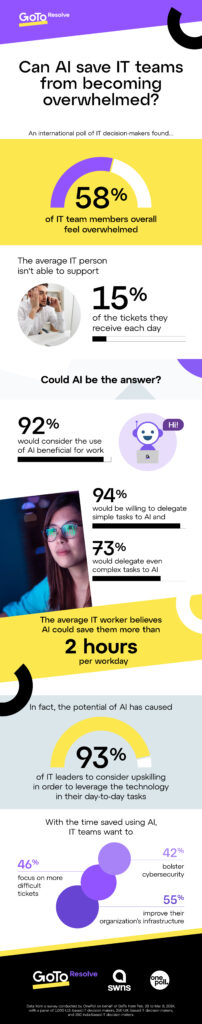Integration for Microsoft Teams

Microsoft Teams has become a cornerstone of modern business communication and collaboration. Integrations for Microsoft Teams can enhance its functionality and improve productivity, particularly in the realm of contact centers. In this summary, we explore how to pick the right integration for Teams, with a focus on GoTo Connect’s offerings.
Assessing the Microsoft Teams Landscape:
Before diving into the world of integration for Teams, it’s crucial to understand your specific communication needs. Consider factors such as the size of your team, industry, and the types of communication channels you rely on. Are you more focused on internal team collaboration, external client interactions, or both? Identifying your unique requirements will guide your integration selection process.
Exploring Integration for Microsoft Teams Options:
Microsoft Teams offers an array of integration options, each serving different facets of communication and collaboration. These integrations can include features such as meeting scheduling, video conferencing, call management, and more. GoTo Connect, a known player in the field, provides several integration options designed to enhance Microsoft Teams’ capabilities. Each of these integrations caters to specific needs, making it essential to evaluate them in detail. For instance, GoTo Meeting’s integration focuses on video conferencing, while GoTo Connect offers robust call management features.
Compatibility and Usability:
When selecting an integration for Microsoft Teams, it’s crucial to consider compatibility with your existing infrastructure and the ease with which your team can adopt it. Seek out user-friendly interfaces and features that streamline communication processes. An integration that your team can easily embrace will ensure enhanced collaboration without unnecessary complications.
Scalability and Future-Proofing:
Scalability is an important factor to consider. As your organization grows, so do your communication needs. When choosing an integration for Microsoft Teams it should be capable of adapting to these evolving requirements, ensuring that you can future-proof your communication strategy. GoTo Connect’s integrations, for instance, should provide room for growth and flexibility.
Support and Security:
Reliable 24/7 GoTo Connect support and robust security features are paramount in the integration selection process. Ensure that GoTo Connect or any other provider you consider offers responsive customer support and robust security measures. This ensures seamless communication and protects your data and channels from potential threats.
Cost and Return on Investment (ROI):
Evaluating the cost of the integration for Microsoft Teams is essential, but it should be balanced against the value it brings to your organization. The integration should contribute to enhancing productivity and your overall communication strategy, justifying its cost. Consider the pricing structure and ensure it aligns with your budget and business objectives.
Selecting the right integration for your Microsoft Teams contact center is a strategic decision that can significantly impact your team’s collaboration and communication capabilities. By carefully assessing your needs, exploring integration options, considering compatibility, scalability, support, and security, as well as weighing the cost and ROI, you can make an informed choice that benefits your organization in the long run.
In particular, GoTo Connect offers various integration options designed to enhance Microsoft Teams’ capabilities, addressing video conferencing, call management, and other essential aspects of modern business communication and collaboration. Careful evaluation and selection of these integrations can transform your Microsoft Teams experience and elevate your contact center’s performance.