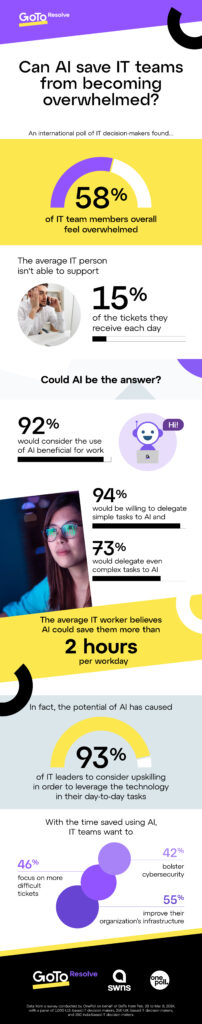Microsoft Privileged Identity Management (PIM)

Understanding Microsoft Privileged Identity Management (PIM)
In today’s cloud-driven world, organizations rely heavily on digital systems to store, manage, and access sensitive information. With that reliance comes the need to tightly control who has access to what especially when it comes to privileged or administrative roles. These accounts, if misused or compromised, can lead to significant data breaches or operational disruptions. Microsoft’s Privileged Identity Management, or PIM, is designed to help solve this challenge.
PIM is a tool within Microsoft Entra ID (formerly known as Azure Active Directory) that helps organizations manage, control, and monitor access to important resources. It ensures that users only have access when they truly need it and only for the amount of time required.
What Does Microsoft Privileged Identity Management (PIM) Do?
At its core, PIM is about reducing risk. Instead of giving permanent, high-level access to a large number of users, PIM allows administrators to assign roles temporarily. This means users can activate a role when they need it and then lose access automatically when the time is up. This just-in-time model limits the exposure of critical systems and data.
Why PIM Matters
There are several reasons why organizations should consider using PIM:
- It limits unnecessary or outdated access to sensitive resources.
- It helps prevent both accidental and malicious misuse of administrative privileges.
- It provides oversight into who accessed what, when, and why.
- It supports compliance efforts with detailed audit logs and access reviews.
Key Features of PIM
PIM includes a range of features that make it easier to manage privileged access securely and efficiently:
- Just-in-Time Access: Users are granted access only when needed, rather than having standing permissions that may never be used.
- Time-Bound Access: Admins can set start and end times for access, ensuring that permissions expire automatically.
- Approval Workflow: Access to privileged roles can require approval, which adds another layer of oversight and accountability.
- Multifactor Authentication (MFA): Users must prove their identity with an additional verification step before activating privileged roles.
- Justification Requirement: Before activating a role, users may need to submit a reason. This helps with auditing and understanding access patterns.
- Notifications: Admins can receive alerts when roles are activated, helping them stay informed of access events in real time.
- Access Reviews: PIM enables organizations to regularly review who has access to what roles and whether those access rights are still necessary.
- Audit Logging: Every action within PIM is tracked and logged, providing a clear record of activity for internal or external review.
- Safeguards for Critical Roles: To prevent lockout scenarios, PIM includes protections so the last active Global Administrator or Privileged Role Administrator cannot be removed accidentally.
How PIM Works
Once PIM is enabled, administrators can access a dashboard that organizes various tasks into sections. From there, they can manage different types of roles—such as roles within Microsoft Entra ID, Azure resources, or specific groups. Each role can be configured with its own set of rules, including who is eligible for activation, what the approval process looks like, and how long access is granted once approved.
Who Can Use PIM?
Different levels of administrators have different capabilities within PIM. For example:
- Privileged Role Administrators and Global Administrators can manage role assignments for Microsoft Entra roles.
- Certain roles like Security Administrators or Readers can view assignments but cannot manage them.
- For Azure-specific resources, only roles such as Subscription Administrators or Resource Owners can manage role assignments.
It’s important to carefully define who gets which role and to ensure these decisions align with the principle of least privilege meaning users only get the access they absolutely need to do their job.
PIM for Groups
In addition to managing access to individual roles, PIM can also manage access to groups. This feature, known as PIM for Groups, allows organizations to assign temporary membership or ownership to users. Groups can be linked to Microsoft Entra roles, Azure resources, applications, and even third-party services.
Like individual roles, group memberships can also be governed with just-in-time access, approval workflows, and expiration rules. This makes it easier to manage access in bulk, especially when multiple users need access to the same resources.
Steps to Set Up Microsoft Privileged Identity Management (PIM)
Implementing PIM in an organization is a fairly straightforward process. Here’s a general overview:
- Ensure Licensing: Make sure your organization has the right Microsoft Entra ID license (such as P2 or Entra ID Governance).
- Discover Resources: Identify what roles or resources should be managed through PIM—these can be Microsoft Entra roles, Azure subscriptions, or groups.
- Configure Settings: Customize access settings for each role, including duration, approval requirements, and MFA enforcement.
- Assign Roles: Add users to roles as “eligible,” meaning they can request access, rather than giving them permanent, “active” access.
- Monitor Activity: Use the built-in audit logs, access reviews, and notifications to keep tabs on who is using privileged roles and when.
Benefits of Using PIM
Organizations that use PIM often experience several key benefits:
- Improved Security: By reducing the number of users with standing admin access, organizations reduce the attack surface for cyber threats.
- Better Oversight: PIM makes it easy to see who has what level of access and to track changes over time.
- Stronger Compliance: Many regulatory standards require clear controls over privileged access, and PIM helps meet those requirements.
- Operational Efficiency: Automating the process of granting and removing access can reduce the workload on IT teams and increase response times for legitimate access requests.
Privileged Identity Management offers a practical, powerful way to protect critical systems from misuse and unauthorized access. By giving the right people, the right access at the right time and removing it when it’s no longer needed organizations can maintain better control, improve security, and ensure compliance across their cloud environments.
If your organization uses Microsoft Entra ID or Azure, PIM is a must-have tool for modern identity and access management.