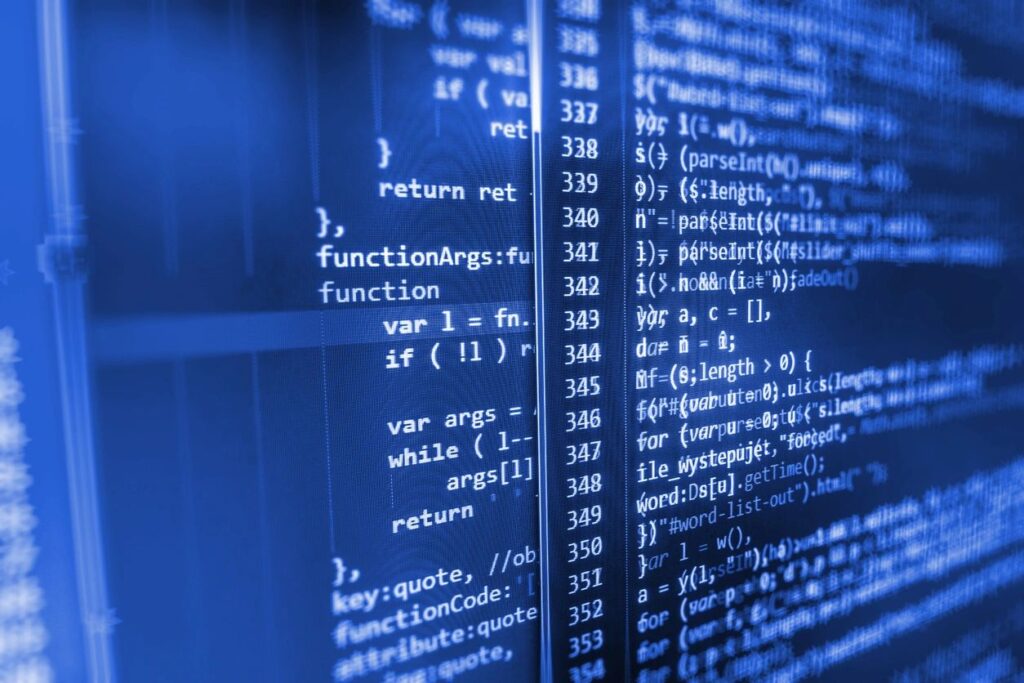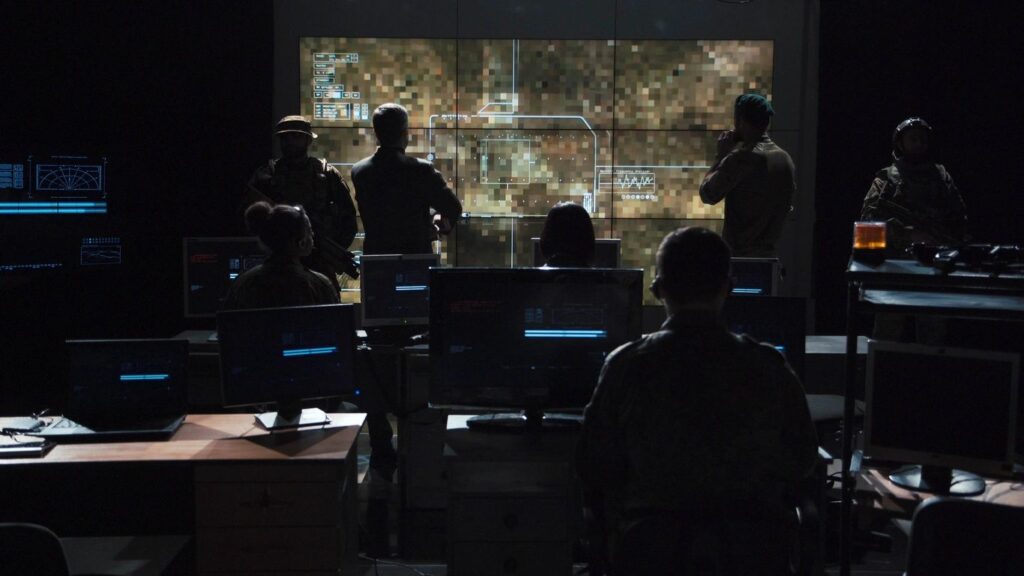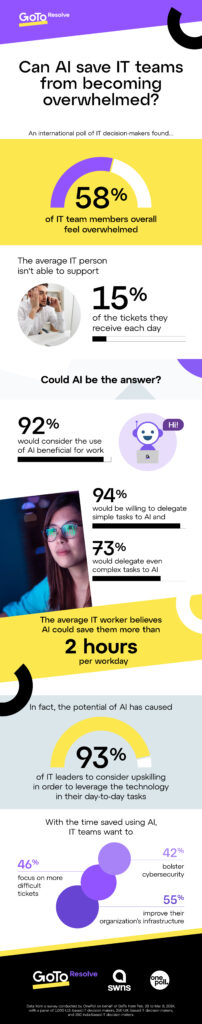Data Breach Exposes Personal Data of Over 230,000 Comcast Customers
In a digital age where data privacy and security are paramount, a massive data breach has once again underscored the vulnerabilities in our cyberinfrastructure. This time, over 230,000 Comcast customers were affected, with their personal information exposed to hackers. The breach, which was discovered in 2024, raises significant concerns about how large corporations protect sensitive…
Read more