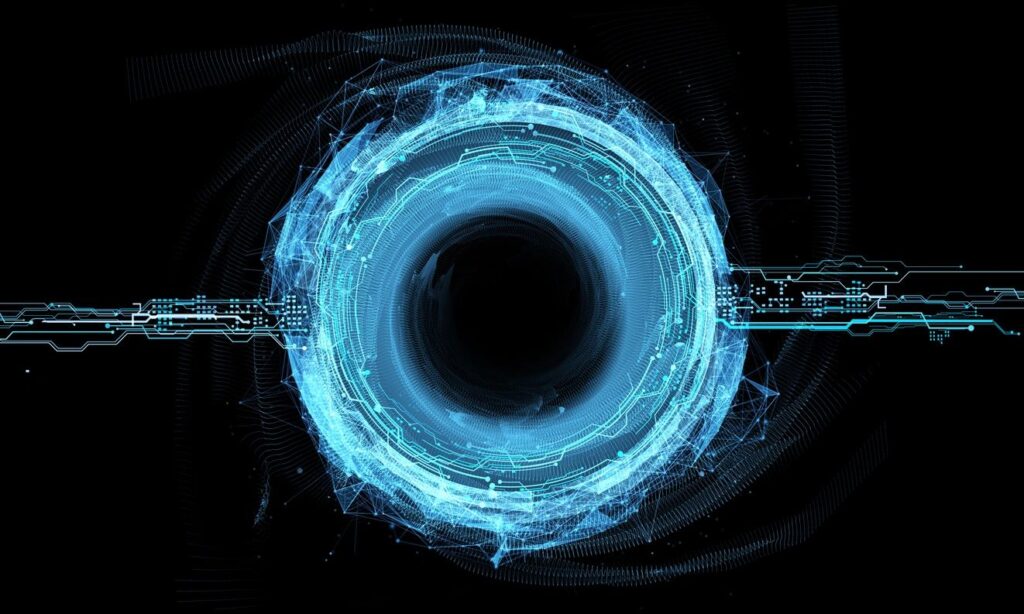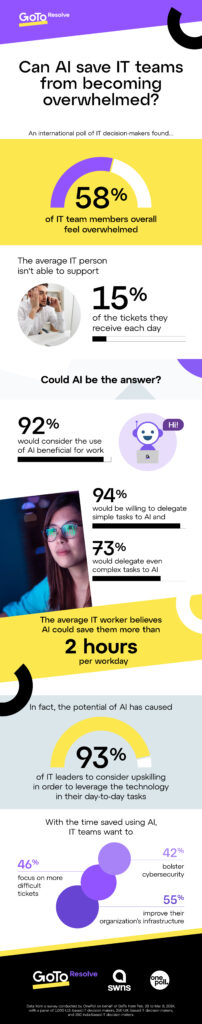Understanding Spyware
Spyware is a type of malicious software designed to secretly collect information about users without their knowledge. Unlike other malware, spyware focuses on monitoring and harvesting personal data, which can lead to identity theft and other serious consequences. Understanding how spyware operates and adopting robust cybersecurity practices can help protect your personal and financial information from this covert threat.