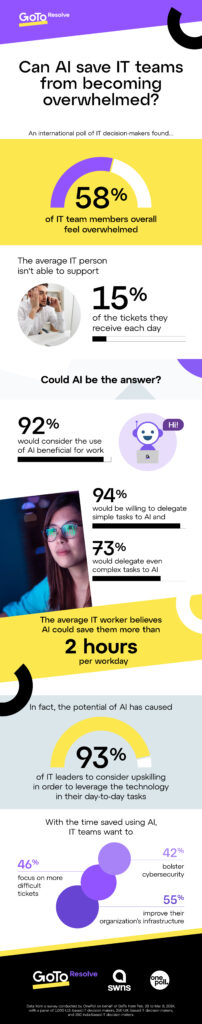The Hidden Dangers of Free Wi-Fi

Hidden Dangers of Free Wi-Fi: Why You Should Avoid It
Free Wi-Fi seems like a great convenience when you’re out and about—whether at a coffee shop, airport, or shopping center. However, behind the allure of “free” is a potentially dangerous landscape that can compromise your personal information and privacy. In this post, we’ll dive into why connecting to public Wi-Fi can be risky and why it’s a much better idea to use your own mobile hotspot instead.
What’s So Dangerous About Public Wi-Fi?
Public Wi-Fi networks are unsecured, meaning anyone within range can potentially access them. This open setup leaves room for a variety of cyber threats, many of which you may not even realize are happening. Here are some of the dangers of free Wi-Fi:
- Man-in-the-Middle (MITM) Attacks
One of the most common risks with public Wi-Fi is a man-in-the-middle attack. This occurs when a hacker intercepts the communication between your device and the website or app you’re accessing. Think of it as someone eavesdropping on your conversation. Everything from your passwords to credit card numbers can be intercepted if the connection is not encrypted. - Unsecured Networks
Most free Wi-Fi networks don’t use encryption. When you connect to a network like this, your data is essentially sent in plain text, making it easy for hackers to capture your information. Any login credentials, financial data, or personal details you input could be stolen in real time. - Fake Wi-Fi Networks
Cybercriminals can set up fake Wi-Fi hotspots, known as “honeypots,” to lure unsuspecting users. These networks often have names that look trustworthy, like “Free Airport Wi-Fi” or “Coffee Shop Wi-Fi.” Once you connect, the hacker can monitor your activity, steal your data, or even infect your device with malware. - Malware Injection
Some hackers use public Wi-Fi to distribute malware. This can happen when you download a file or visit an infected website while connected to a compromised network. Malware can take many forms—viruses, ransomware, or spyware—and can allow hackers to gain access to sensitive data or even take control of your device remotely.
Why Your Own Mobile Hotspot Is the Safer Choice
In contrast, using your personal mobile hotspot provides a much safer alternative to public Wi-Fi. Here’s why:
- Encrypted Connection
When you connect to the internet using your mobile hotspot, the data is encrypted, making it much harder for hackers to intercept your information. You control the security settings of your own network, giving you peace of mind. - Limited Access
Only you and those you trust will have access to your mobile hotspot. Public Wi-Fi networks, on the other hand, are open to anyone nearby, including malicious individuals looking to exploit vulnerabilities. - Avoiding MITM Attacks
Since you are in control of the mobile hotspot, there’s no middleman. This greatly reduces the risk of man-in-the-middle attacks, making your browsing experience safer and more secure. - Consistency in Security
You can implement strong passwords, update your device’s software regularly, and use additional security measures (such as VPNs) when connecting via your mobile hotspot. Public Wi-Fi networks often lack these protections and can be configured poorly.
How to Set Up Your Mobile Hotspot
Setting up your mobile hotspot is usually straightforward and takes just a few minutes. Here’s a quick guide:
- For iPhone:
Go to Settings > Cellular > Personal Hotspot. Toggle the switch to turn it on, and you’ll be given a password to share with other devices you want to connect. - For Android:
Go to Settings > Network & Internet > Hotspot & Tethering > Wi-Fi Hotspot. Switch it on, set your network name and password, and you’re ready to go.
Additional Tips for Staying Safe Online
Even when using your mobile hotspot, you should take extra steps to protect your data:
- Use a VPN: A Virtual Private Network adds an extra layer of encryption, keeping your information secure.
- Turn Off Sharing: Disable file sharing features on your device to reduce the chances of someone gaining access to your files.
- Keep Your Software Updated: Regular updates ensure that your device is protected against the latest security threats.
The convenience of free public Wi-Fi comes at a cost—your privacy and security. Hackers often target these unsecured networks to steal sensitive data, making it a risky option for anyone accessing personal information online. By using your own mobile hotspot, you create a private, encrypted connection that is far more secure. So next time you’re tempted to hop onto that free Wi-Fi, think twice and consider using your mobile hotspot instead. It’s a small step that can save you a world of trouble.
Stay safe, and happy browsing!
Want to learn more? Schedule a Cybersecurity Review Today!